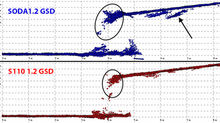Part 2 - Efficacy of DEM creation using Photogrammetry when encountering tree canopy.
Purpose
This brief is the second of our series that covers at a high level the problem posed by tree canopies when attempting to generate a DEM from photogrammetry. The previous brief (Part 1) explored the problem posed by tree canopies in creating point clouds. If you have not read Part 1, it is suggested that you read before continuing as we refer back to the concepts explored in that document. Part 1 is available by clicking here.
Photogrammetry is based on images and therefore can only derive data from what is ‘seen’ by the camera. Other factors posed by trees are shade and obfuscation / obstruction from limbs and leaves. If illumination of the surface under trees can be increased, then perhaps a higher probability of resolving the surface can be achieved. For this brief’s target areas, a more easterly positioning of the solar light bulb will achieve this side lighting.
This high level overview of the topic is provided solely as guidance for our pilots.
Method
For this brief will use the same mission area as was used previously in Part 1. The mission was flown with an identical flight plan and under similar meteorological conditions, only changing the starting time of day by about 2 hours earlier. This adjusted time of day will seek to provide the best conditions for cross lighting of the forest floor.
To review; mission area is about 12 acres consisting of about 20% forest (mixed conifer and deciduous), it has surface elevation delta of about 20 meters. Time of day was about 1100 hours (GMT -5) and provided high solar irradiance of our surface target. This contrast with time of day flown in Part 1 of approximately 1300 hours (GMT -5).
Mission was flown using an eBee RTK and the imaging payload was a Canon S110. All data is in the WGS 84 datum for entire project analysis as it will be satisfactory for our purpose and match the data collected in Part 1. The mission altitude was flown to achieve ground resolution of 5cm / pixel. Mission overlap was set to 70% lat / 80% long and the mission area flown with perpendicular legs. Once airborne a quartering winds aloft of ~8 knots was experienced.
Initial processing was conducted using Pix4D. Settings that deviate from the standard 3D Map template are: Image Scale was set to 1 Original Size, point density set to High, no default classification of data points.
Orthomosaic
Pictured below (Image 1) is the ortho derived from the original mission (see Part 1). This image is provided to orient our readers to the target area. Data derived from the second mission will be used to compare to the original mission.
The areas of interest are the same as those used in the previous brief (see Part 1). These four areas are marked in image 1 as areas A, B, C, and D.

Image 1 – Ortho derived from original flight with defined target areas.
Post processing to remove canopy
As discussed in Part 1, the data points representing the canopy tops are removed and we have cleaned up bushes and small vegetation along the edges of the forested areas. Not removing the bushes / vegetation from the forest edges would have the effect of skewing the DEM by showing false high spots.
Point Cloud
In the point cloud from the original mission (Image 2), we can see the gaps of the surface that lie below the canopy tops. Items to note are:
Notice the large void in areas that would be underneath tree canopy.
Pay attention to the shadow lines of the trees. The shadows cast by the trees are both parallel and perpendicular, respectively, to Areas A and B.

Image 2 – Refined Point Cloud data from the first mission with RGB color
In Image 3 below, which is derived from our current mission, it is clear that Pix4D was able to create solutions to much more surface area than was solved in the original mission point cloud. Both Area A and Area B show the surface is nearly complete with very few gaps. The gap at the bottom of Area A is due to boundary shrubs having been removed as part of the canopy removal. Notice the shadows of the trees in this image. These shadows are at angles to both Area A and B and therefor the target subject surfaces are better illuminated as opposed to fully or mostly shaded.
Area D suffers some in the second mission data set as the adjacent boundary tree line is casting shade onto this surface as a result of this flight at an earlier time of day. Referring back to Image 2 from the original mission, this area is illuminated and not shaded, and therefore resolves better.

Image 3 – Point Cloud derived from second mission and flown earlier in the solar day.
DEM
From the refined point cloud represented in Image 3 above, a DEM was created. Since more surface detail is present within the current mission point cloud in Area A and Area B, the DEM for the second mission was created using slightly more refined settings than the DEM created in the original mission (Part 1).
Sized grid sampling rate at 0.5 meter.
Removing any spikes over 0.5 meter.
Used Mean Z as the grid level.
Applied anti-aliasing to the fill areas.
Analysis
In Image 4 we can see that the DEM derived from the second mission is far more detailed. Ground validation also shows that the final estimated elevation model surface within section A is correct. In the DEM created from the point cloud data derived from the original mission (see Image 5), the absence of reference ground points in Area A forced the computer to just draw a surface from one side of the point cloud to the other. In the DEM created from the second mission (Image 4), there were enough surface points to correctly position the creek bottom sloping from the left side to end and match the grade at the creek bed on the right hand side. While still not exact, the general curvature and elevations indicated are representative of the land feature. None of these features were present in the DEM derived from the data set of mission 1.
Area B is also rendered much more accurately. There is a creek bed on the right hand side and Area B does indeed have the rapid elevation change as indicated on the left side. The general ground surface is flat, however contains areas of thick under brush and vines. This under-story is likely what is causing the bumps throughout. If required, the under-story area could be refined in post processing prior to the final DEM creation to eliminate most of this noise.
Area C shows that the small area around the solitary tree filled correctly as it did in the data from mission 1.
Area D also filled correctly, however, as in mission 1, the point cloud data representing the bushes at the bottom of these trees had to be manually removed to provide a better profile for the DEM conversion. Without this step the DEM would indicate a higher elevation at all points of the tree bases.

Image 4 – DEM generated from refined Point Cloud of second mission.

Image 5 – DEM generated from refined Point Cloud of first mission.
Takeaway / Conclusion
WOW! What a difference 2 hours can make!
It is clear that simply changing the time of day of the mission flight can have a tremendous impact on the quality of the solution derived from the mission. Pilots will need to observe their target area / surface and make field accommodations in flight planning to best handle missions that contain areas with trees and shade.
Some elements can be addressed by flight planning; however, photogrammetry cannot handle every situation. Some areas and surfaces may require LIDAR as the best solution to meet the customer’s needs. Always set customer expectations so that they have an accurate and thorough understanding of what the capabilities are and any limitations that may exist.